- Remotely Social
- Posts
- Steal my social media plan (with the help of AI)
Steal my social media plan (with the help of AI)
Find what you’ll be known and remembered for
Hey there,
Welcome back.
Thanks for being here.
This week, I’ve been making some bold moves. If you’ve been following along, you’ll know I have this strange blocker when it comes to creating video.
Which is funny, even weird, because I’ve done live webinars, public speaking, and even taught dance for 12 years. That’s not to say I don’t get nervous in front of a crowd, of course I do.
Yet somehow, video feels different. It’s drier, harder to connect with, no in real time reactions to instantly learn and build upon. I just can’t seem to get the vibe (yet).
So, I decided to do something about it.
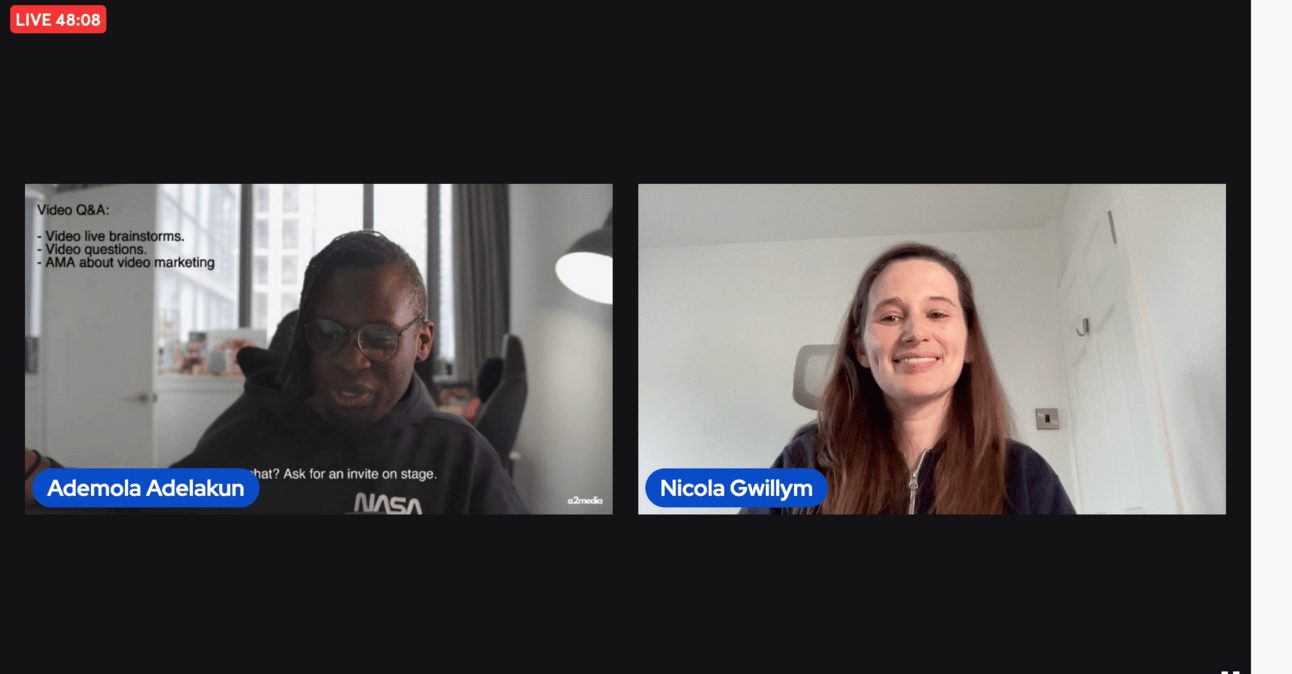
I joined a LinkedIn Live with amazing video creators as a participant to learn from some of the best and ask questions in the comments.
Before I knew it, the speaker, Ademola Adelakun, invited me up on stage to ask my question live.
Of course, I said YES!
It wasn’t perfect, and it wasn’t planned. It’s a fly-on-the-wall style conversation about video creation with many great creators. Here it is if you feel like a watch. I had it on in the background for a remote working afternoon and thoroughly enjoyed it.
Ok, let’s jump into the juicy bits.
AI Workflow of The Week
Last week, we got clear on what you’re about with my clarity framework
This week, we’ll build your social media plan so you know exactly what to post.
This is where you’ll find your ‘what you get KNOWN FOR & REMEMBERED FOR’.
We go deep into:
Setting your SMARTER goals to get the results you want from your content.
Building your audience personas in-depth (on a personal level).
Find your core 3 topics and their subtopics so you never run out of ideas again.
It works because:
You already have your clarity framework to work from and know what you’re about.
The SMARTER framework reveals your why, giving you step by step strategic actions to aim for.
Having a deep understanding of your ideal audience means you can talk directly to them, attracting your people with ease.
SMARTER Framework
I love a good framework as much as the next marketer. SMARTER helps to build achievable goals. Just in case you’re not a marketer, here’s what it means:

Let’s call on our old friend ChatGPT to help us craft our topics.
Prompt 1: What are the goals of your posts?
You are a social media strategist. Help me define SMARTER framework goals for building my personal brand on LinkedIn. Ask me questions step by step, once I’ve answered one section we move to the next, so we can create goals that is Specific, Measurable, Achievable, Relevant, Time-bound, Evaluated, and Reviewed.
AI Workflow Tip: Answer the questions step by step for each letter before you move on to prompt 2
Building Audience Personas
We’re fully geeking out on marketing this week by getting to the core of any marketing plan. Building personas is a best practice done by all of the best brands in the world.
Today, we build yours.
Prompt 2: Build a clearer picture of who you serve
You are a social media strategist. Help me build a full audience persona. Ask me one section at a time, and wait for my answer before moving on. Keep the questions short and clear. Here’s what we’ll cover:
Demographics
Personality traits
Hobbies and interests
What they search for online
Favourite social media pages
Pain points and frustrations
Favourite social media platforms
Where they search for solutions
Once we’re done, summarise it into a clear message and provide 5 keywords my audience cares about.
By getting so specific ChatGPT will ask you questions that will craft a clear picture of your audience.
Prompt Tip: The reason why you answer the questions step by step and not AI for the first two prompts is so you can keep control of the output.
If you want AI to help you with each question you answer, use this prompt:
You are a social media strategist. I’m stuck on this question. Can you give me examples or ideas to help me answer it?
Creating Content Pillars
Bringing your plan to life is my favourite part. Next, we use this prompt to get clear on what you’ll post and build your topics and subtopics:
Prompt 3: Create the topics that you’ll be known for and remembered for
You are a social media strategist. Based on my expertise, SMARTER goals, and audience, create 3 interconnected content pillars that flow naturally into each other. Each pillar should support the others, helping me stay consistent and attract the right audience. For each pillar, give me 3–5 sub-pillars that represent specific topics I can talk about consistently across my content.
Human Tip: If you’re happy with the output, you're ready, if not, adjust it as needed for the next step.
Now ask ChatGPT to gather everything together
Ready for copy & paste so you can refer back at any time.
Prompt 4: The gather of output
I have given you 3 prompts and answered all of your questions. You have provided me with clear outputs for my SMARTER goals, audience persona, and content pillars. Now, gather all of this information into one cohesive summary that I can easily copy into my Notion hub or Google Doc. Ensure it’s organised, concise, and actionable.
Mindmapping a content plan with AI
Now for the fun bit. I’m a very visual person and love a good mindmap.
It makes so much sense to do that with AI!
First cut and paste the message, keywords, content pillars, and sub-pillars into Whimsical Diagrams GPT, then add this prompt:
You are a social media strategist. Using my messaging and content pillars, plan 7 days of LinkedIn content. Create a mindmap, for each post provide the Why (purpose), Format (post type), Image Suggestion, Idea, and Execution Notes.
Press ‘Allow’ and you’ll get your version of this:
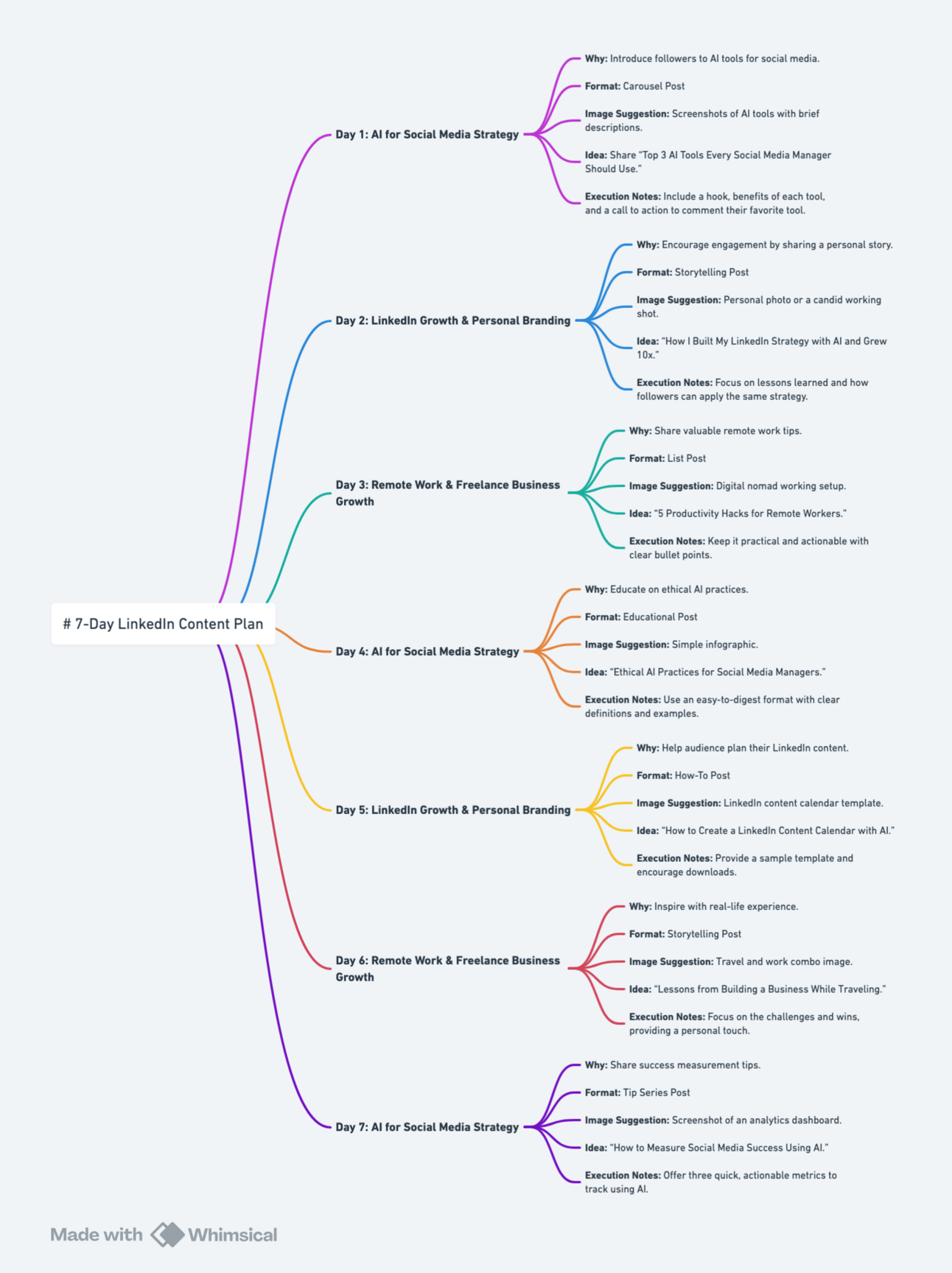
My version has no human edits. My content pillars are AI social media strategy workflows, remote work/digital nomadism, LinkedIn personal branding.
It’s super easy to create a free plan in Whimsical Diagrams and adjust it as you wish.
What do you think, did it do a good job?
You can use this social media plan for any platform the principles of the strategy are the same.
We’ve ran out of time for today, but before I go, I wanted to share this with you.
Instagram have had a million updates of late, so I thought this might help.
Here’s a FREE Canva template for the new single image and carousel size to fit on the grid. It’s got margins so you don’t lose the look.
Rectangles are officially the new squares!
(Let me know if you got it ok, this is my first time sharing a Canva template!)
Here’s a quick video on how to adjust your content to fit the grid (if you want to).
Sorry in advance for the ultra close-up of my head, I’m learning!
This week, I’ve seen a carousel from 5 weeks ago (on a brand account) getting views, comments, likes and corresponding follows, with up to 95% of views coming from non-followers. Jump on it for growth (it might not last long).
The good news? You can use this size 1080px X 1350px, for all platforms, as it’s optimal for mobile. For example, if you want to post on Instagram and LinkedIn , I would tweak each one and optimise for each platform, but the size stays the same.
Download LinkedIn carousels as a flattened PDF (upload as a document), and for Instagram use PNG.
We can get into content repurposing soon. Would that be useful?
Hit reply and let me know.
Loving being on this journey with you.
Until next time, you’ll find me on my socials!
Stay Remotely Social 😉,
Nikki
Reply