- Remotely Social
- Posts
- Writer’s Block? Use This AI Prompt
Writer’s Block? Use This AI Prompt
Plus: LinkedIn’s new comment impressions & video vs. carousel showdown
Hey there,
Welcome back.
Thanks for being here.
Happy March. A fresh month and another round of LinkedIn experiments, AI workflows, and social media strategies you can steal!
I’m loving writing this newsletter. It keeps me accountable and makes me show up for not just my content but for you. Knowing that you guys are opening this and having a read is keeping me going (yes, I can creep around the backend of Beehiiv and nerd out on the newsletter data!)
This week, we’re getting into:
📱LinkedIn’s new comment impressions & what it means for you
📱A killer AI prompt for when you're stuck on writing social media captions
📱What’s working (and not working) for LinkedIn growth right now (March 2025)
Ok, let’s jump into the juicy bits.
LinkedIn’s New Comment Impressions Feature:
What You Need to Know
LinkedIn now shows impression counts on comments, meaning you can see how many times your comments are being viewed.
This is a big deal if you’re looking to increase your reach and engagement on the platform.
What You Need to Know:
A comment impression is counted each time someone sees your comment, even if it is the same person multiple times.
Your own views are included in the impression count 🤷♀️
Only you can see the impressions on your own comments.
Page admins can see the impression count of all comments made as the page.
Comment impressions do not appear in analytics dashboards at this time.
Why This Matters:
Your comments are mini-posts - The right comment on a viral post could get thousands of impressions. Look at this one, from a video post, I commented on it got 725 impressions:
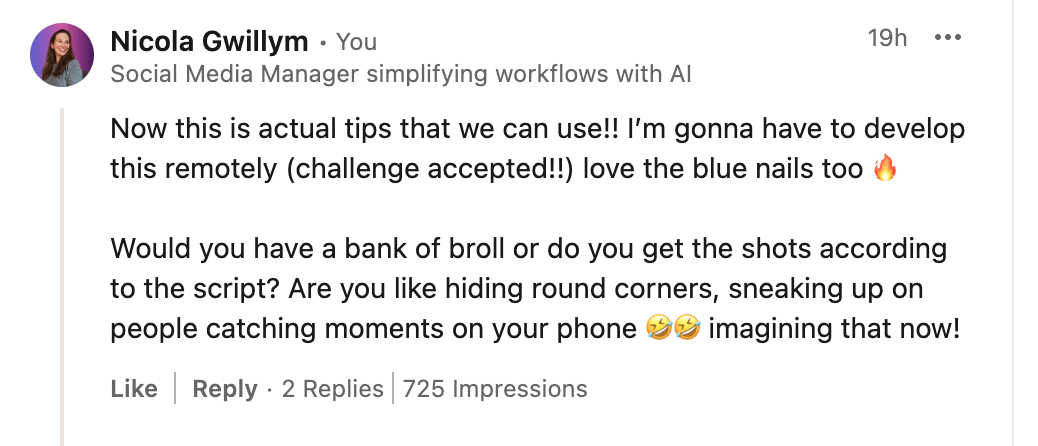
Compare it to the post I did about this update, which had 486 impressions:
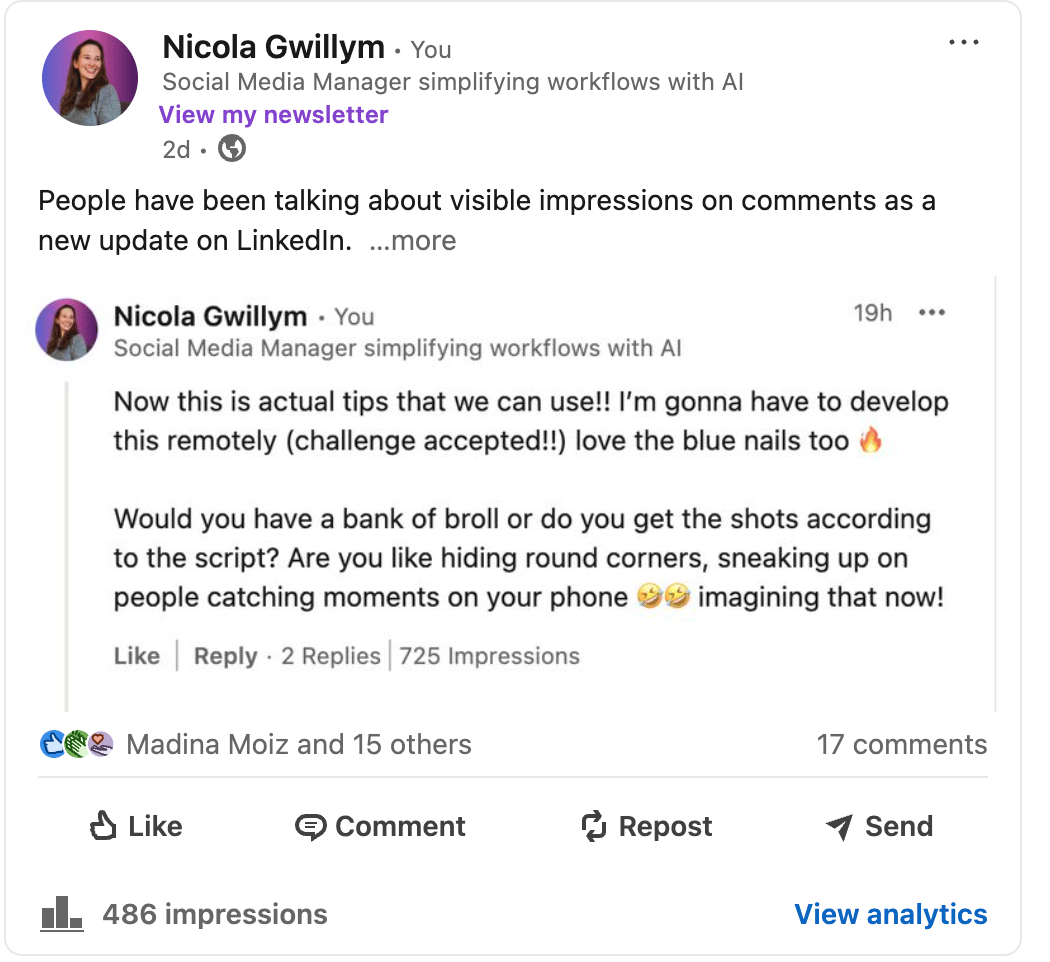
Plus:
Brands & social media managers can track ROI - This gives hard data to work with and report, not just vanity metrics.
Engagement is the key to reach - Commenting on other posts is still one of the best ways to grow visibility on LinkedIn.
This means that commenting strategically on posts can be just as effective as posting your own content. With the addition of impression counts, it’s now easier to track which comments generate the most reach and engagement.
My main takeaway from all this? Don’t just scroll, comment strategically. Your best-performing ‘post’ this month might actually be a comment! 👀
Weekly AI Workflow
A Simple Prompt for Writing a Killer LinkedIn Caption
After all the epic work you’ve done gaining clarity on what you’re about on your socials, honing in on your ideal audience and knowing your content pillars. Today, I wanted to drop this sweet prompt I developed to help you when you struggle to get started and need a writing framework to help.
I would always recommend editing AI created social media captions and making them your own, no matter how good they are.
First up, here’s a list of words that scream ‘AI wrote this’:
blend, crucial, daunting, delve, discover, dive, empower, enhancing, embark, ensure, game changer, indulge, landscape, look no further, navigate, nestled, plethora, realm, stark, stand out, tapestry, uncover, unleash, unveil, unlock, vital, whether, whether you’re, world.
And the em dash (—) might not be AI if people are seasoned writers, but people are not happy about it and accuse it of being AI! (there’s a lot of heated comment threads about it on LinkedIn!)
We’ll add this info to our prompt.
Add your target audience and content pillar between the [brackets].
Here’s the prompt
You are an expert in storytelling and social media growth. Your task is to write an emotional, punchy, and impactful caption that drive curiosity and engagement. Make them relatable to the target audience in a casual tone using no industry jargon. Clarity and simplicity are key. Use the active voice, not the passive voice. The post should be quick to read, enjoyable and create a visual story in the reader’s mind.
Do not use: blend, crucial, daunting, delve, discover, dive, empower, enhancing, embark, ensure, game changer, indulge, landscape, look no further, navigate, nestled, plethora, realm, stark, stand out, tapestry, uncover, unleash, unveil, unlock, vital, whether, whether you’re, world. And no em dashes (—), bold or italic text or emojis.
I want to talk about the most asked questions by [insert target audience] about the pain points they feel about [insert a subtopic] use SearchGPT to find out.
Use this well-known writing framework:
Problem – Agitate – Solve (PAS)
Identify a problem
Agitate the problem
Solve the problem
Additional notes: Use a short, impactful first sentence to grab attention 8-10 words long. Then reinforce interest with a thought-provoking question or statement. Use lists and bullet points to prove points, build authority and credibility. Create a narrative with clarity and relevance, including examples or practical tips. Include the main message in a brief sentence at the end. Finish with an inspiring or thought-provoking line to end powerfully. Add a strong CTA (call to action) or CTE (call to engage) at the end.
The results, using a target audience of [people that want to grow a personal brand on LinkedIn] and a subtopic of [content writing]:
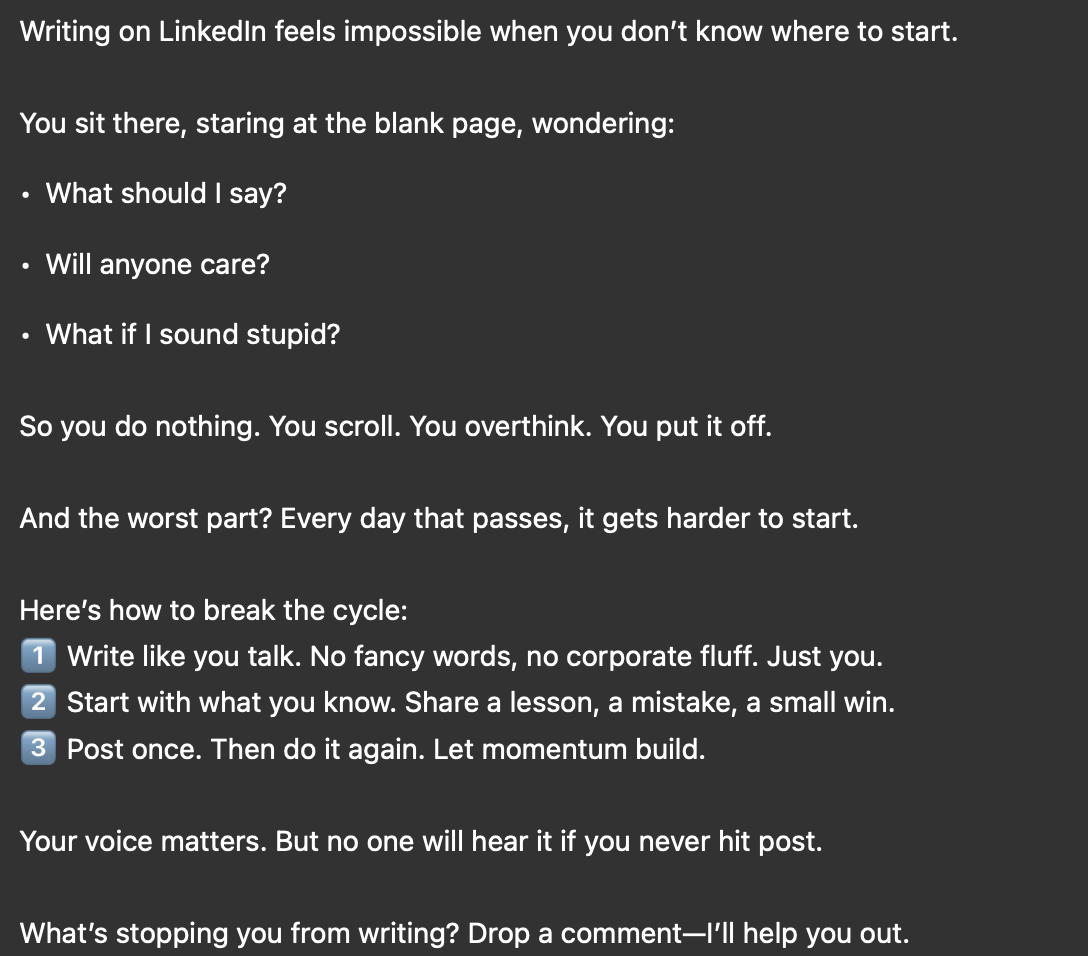
In testing I found this prompt can sometimes use the words on the ‘do not use’ list, so I’ve had to tell it to read the prompt again and follow the guidelines, as you’re using the words we don’t want! It still added emojis and the em dash! I would edit this with my own experience, insights and voice before posting, but it’s a great start to get the structure and flow going when you’re in writer’s block.
Try it, tweak it, hit reply and let me know how it works well for you ☺️
Video vs. Carousels: What’s Actually Working on LinkedIn?
This week, I experimented with video vs. carousel. The results?
One 7-second video got more impressions than a carousel I spent 4 hours on!
Just look…
Carousels used to dominate engagement, but video is clearly the format that LinkedIn is pushing right now.
However, video isn’t driving newsletter signups (yet).
Storytelling posts with a selfie on the other hand, converted the best for me. 7 people joined us here and took the CTA to sign up for this newsletter from this post (hello 👋)
Big takeaway for the LinkedIn content mix?
If you want impressions → Post videos.
If you want engagement → Post carousels.
If you want conversions → Post storytelling content with a clear CTA.
Remember: Depending on your goal of the post, a conversion doesn’t have to be for revenue or lead generation, it can be to drive engagement too, or lead people to your other content, a CTE (call to engage).
I’ll keep testing this, but if you’re not posting videos yet. Now’s the time to start (talking to myself too).
🧐 Final Thoughts: What’s Working on LinkedIn Right Now?
From my last two months of being consistent on LinkedIn, here’s what I’ve noticed:
Commenting is still a huge driver of impressions & visibility.
Posting frequency matters, but engagement is what fuels growth.
Video gets reach, but storytelling posts convert better.
I’ll keep tracking what’s working and share updates as I go.
Quick Updates:
No progress on Instagram this week – I’m taking class to learn more.
No BlueSky updates – Coming soon.
Still testing video workflows – Expect more updates soon.
What do you think about LinkedIn’s new comment impressions?
Will it change how you engage on the platform?
Reply and let me know!
Until next time, you’ll find me on my socials!
Stay Remotely Social 😉,
Nikki
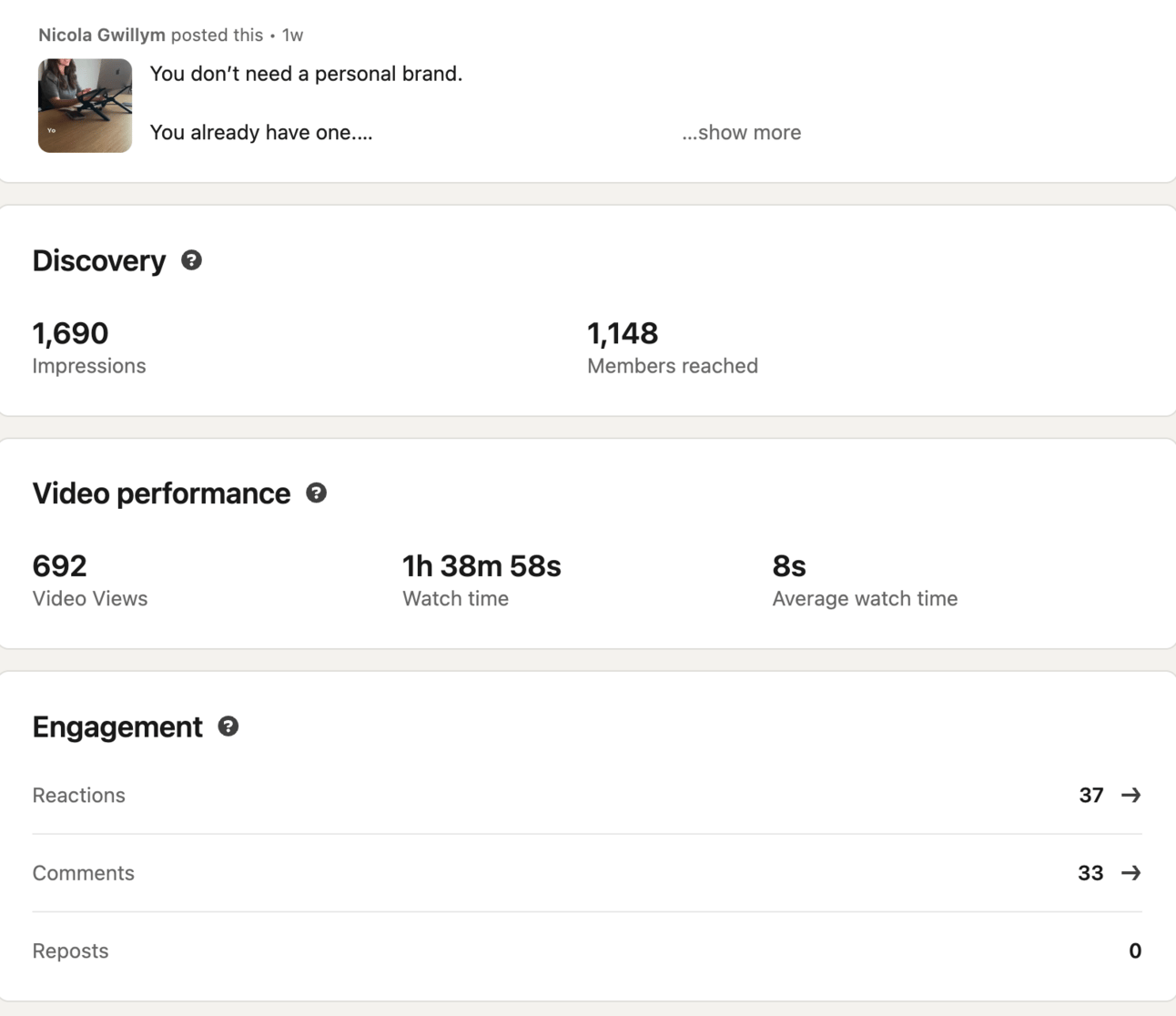
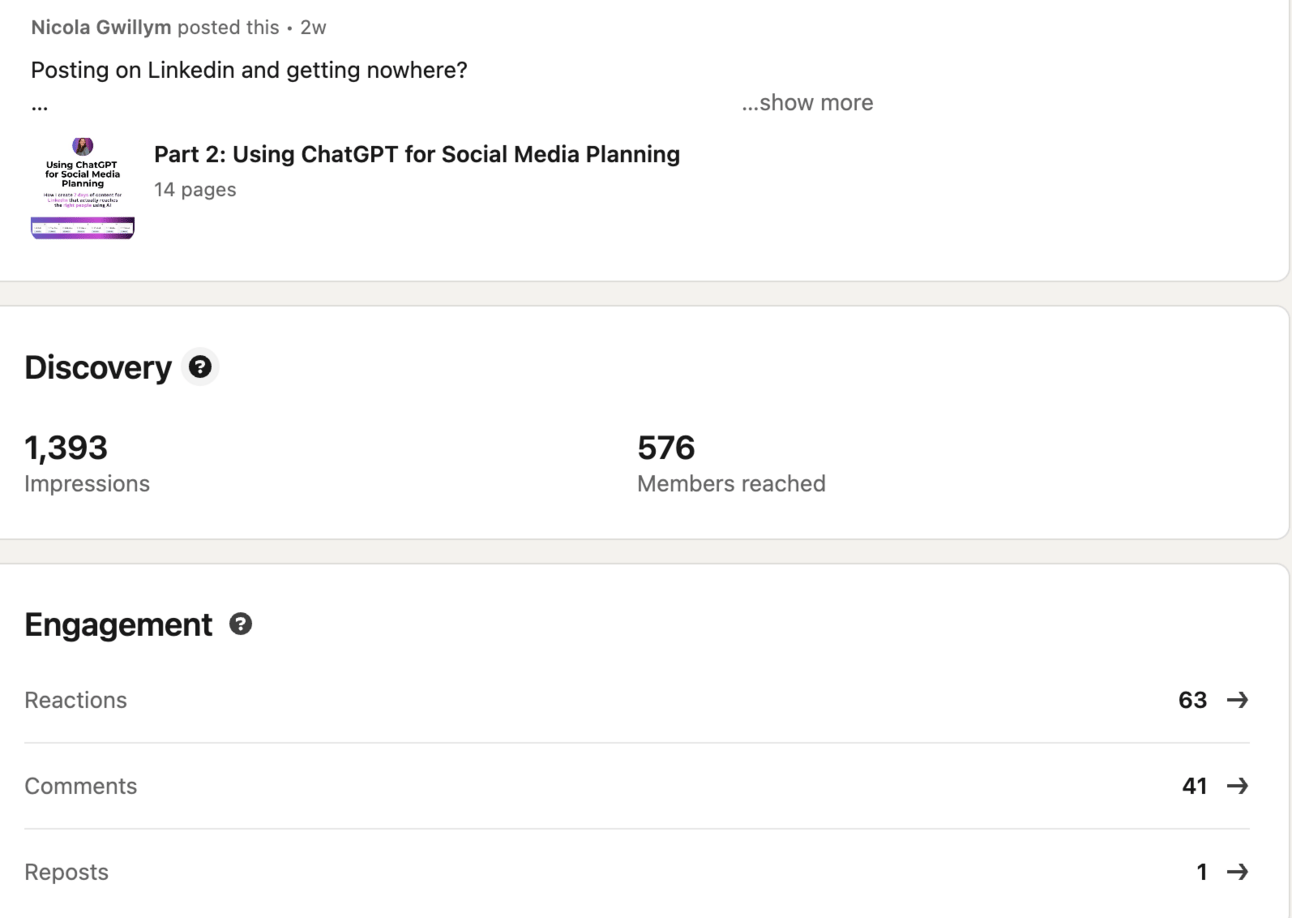
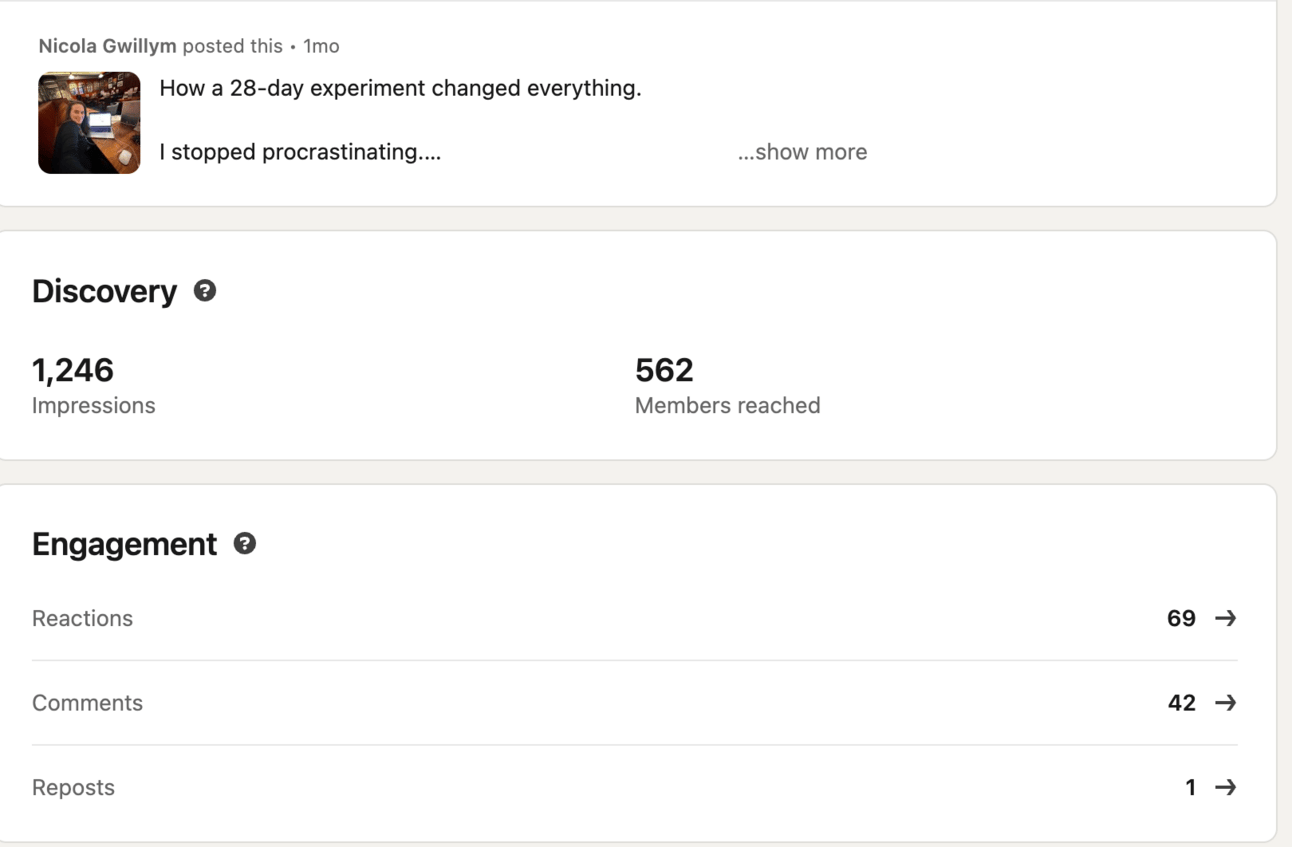
Reply